Do you know what your children are looking at on their devices?
-
Technology Rules
Do you have clear & specific technology rules such as no devices in bedrooms, no devices at night, overall monitored screen time, & using devices at other people’s homes?
-
Stranger Danger
The digital age is full of online predators, especially in recent years with Covid. Wherever kids are is also where predators are - Ask yourself, “ Does my really nice kid know how to walk away from a really nice predator?”
-
Have Your Children Already Been Exposed?
If so, we have resources to provide you with help. Please start blocking pornography on all internet-ready devices in your home, including your wireless router.
How to Add Parental Controls on These Devices?
Android
Apple
Other Protective Protocals:
-

YouTube Protection
How to add YouTube restricted mode and parental controls. Click here to learn what you need to know about Youtube Kids.
-

App Protection
3 reasons to turn off and disable the App Store on your child’s phone. If you don’t, your child can circumvent your parental controls.
-

Disney Parental Controls
A guide to setting up Disney parental controls.